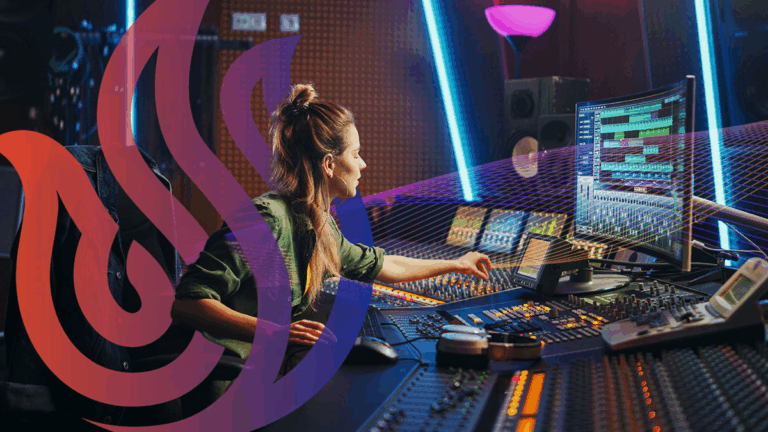Interested in becoming a 3D animator? Want to know what an animation production pipeline is? An animation production pipeline system involves people, hardware and software to perform tasks in sequential order to complete the animated film in a preset timeline. The production pipeline starts with an idea and ends with a final product for presentation to the world. Before starting a 3D animation project, the project manager must have a plan of action that includes the scope of the project, the budget, and the team that will complete the animation. The animation production pipeline is a little different depending on the type of animation used. This blog article focuses on the 3D animation production pipeline.
Types of Animation
There are a few different types of animation, they include hand drawn animation, vector-based or 2D animation, computer animation or 3D animation and stop motion.
Hand Drawn Animation
Animators draw images on a transparent paper one frame at a time. Animators start with rough drawings and run frames in sequence to make sure the animation makes sense. Once each drawing is complete, the animator will photograph each frame individually.
Vector-Based 2D Animation
This is animation that is computer generated using the same technique as hand drawn animation, but software is used with interpolation to provide action to the animation in-between individual frames drawn on a tablet or using computer software.
3D Animation
This type of animation generates images using computer software. Instead of creating one frame at a time, the character is created, and a skeleton helps animate the character. The individual poses are created, and the computer software moves from one pose to the next by interpolation to create movement.
Stop Motion
This is animation that uses objects, whether created by clay or puppets, that are photographed in a sequence to create the illusion of movement.
3D Animation Pre-Production
The pre-production process of 3D animation involves the initial aspects of an animated film. This process includes the concept creation, storyboards, rough script reel, and character creation. With these steps complete, the animation production pipeline is ready to move to the production process.
Concept Creation
The first thing created is a concept. All involved in the project will brainstorm different ideas for the animation to set up a script. It is important to understand the limitations of the animation and software used before getting too ambitious. The creators of the animation will develop a script that will allow the animation to evolve with a storyline. A script is the backbone of an animation film, and this script will be a reference point throughout the animation production pipeline.
Storyboards
Next, the storyteller will create storyboards that illustrate important scenes in the animation. These storyboards will include captions that describe the outline of the story. This helps placement of camera and the timing of the animation. Further, this not only allows the team to visualize the story but also helps make decisions on what works and what does not. The storyboard can also be used to interest actors and producers to become involved with the project.
Rough Script Reel
With the final storyboard in hand the animation team will begin by creating rough action and dialogue for the animation. A reel is created which serves as an outline of the animation. After the script reel is created, the main animation and dialogue are swapped out to make a working product.
Character Creation
Animation artists will then begin to create characters and decide how these characters will interact with the environment. Also included in this step are props, color pallets and backgrounds. The team takes this raw animation and starts creating a 3D environment in a computer program. 3D primitives are created as single polygon-based shapes. If created to scale, these 3D primitives can be used in the production process as well.
3D Animation Production
The animation production pipeline continues the process with 3D modeling, surfacing, rigging, character effects, matte painting, lighting, and rendering. With the progression of these steps, animation will move from production to post-production.
3D Modeling
At this step, the animators will create 3D models from the 2D rough script reel. Modelers typically use programs like Autodesk Maya and 3D Studio Max to create 3D characters. These animations will be created to scale and represent a 3D model of the characters and environments. 3D modeling creates a representation of the surfaces and objects with a base object chosen from a cube, sphere, cylinder, or cone. Then the 3D objects are manipulated by vertices, faces and edges to create a final character.
Surfacing
This step involves artists that surface or enhance the appearance of characters and environments. Surface appearance is separate from object shape. A 3D character or prop is just a shape, the surface is how that shape appears in 3D animation. Surfacing artists break down a complex appearance into elements that as a whole make up a 3D animation.
Rigging
This is an animation technique, during the production pipeline, that uses skeletal animation to represent a 3D character model. By creating a bone structure, the artist can manipulate the 3D model with a series of interconnected digital boxes. Rigging can help simplify the production process, because any 3D object can be controlled by changing the position, rotation or scale. By recording the bones along a timeline, animations can be recorded. The rigging process helps animation mimic real life.
Character Effects
These artists are responsible for everything that moves on a character. This brings an element of real life to the animated character. These artists also create interaction of characters with other objects. FX specific artists focus on the details of the animation, to add realism to the story.
Matte Painting
This is the artist that represents a landscape to an environment. With matte painting, the animators can create an environment for the characters to live in. This process combines art and live action to create an illusion of a setting behind characters within an animation film.
Lighting
These artists create space and depth to the environment. Lighting includes shadows from objects and the reflection of light that bounces back form an object in the animation. There are a number of lighting techniques in animation including point light, directional light, spot light, and ambient light. It can take several lighting effects to illuminate a 3D scene.
Rendering
Rendering processes the final animation scenes by outputting a picture file for every frame. This can be done within software like Autodesk Maya or at the command prompt.
Animation Post-Production
With the progression of the animation from production to post-production, the artist works on the steps to finalize the project with animation, composition, sound design and color grading.
Animation
Once the scene, lighting and camera are set up, artists can start animating characters based on the storyboard. With computer 3D animation, the artist only needs to create the main frames and the computer will move between them.
Composition
Composition creates the movement seen in animation. An artist creates tracks in an ordered sequence to create a transition between the frames of animation. This is where the final look of animation is revealed with motion, lighting and atmospheric elements.
Sound Design
The audio in an animation include the music, sound, and voice-overs. When deciding on the sound for an animation film, it is important to understand the underlying details including genre, time period, and style. Also, important is to understand the overarching atmosphere of the animation.
Color Grading
This is the process of the production pipeline that adds atmosphere to animation by coloring the animation in the style and genre. These animation artists will make sure the color is accurate and consistent with the genre of the animation.
Did learning about Animation Production Pipeline interest you? You can experience what it’s like being in the full animation and VFX pipeline in our Digital Art & Animation program. Our Digital Arts & Animation courses have been designed with input from industry connections, so University of Silicon Valley students learn the skills studios are looking for.
Start your animation career today and learn what it takes to become a 3D animator. The 3D Animation concentration delivers premium instruction by skilled industry mentors. You’ll master the fundamentals of animation, learn character rigging, and so much more.
University of Silicon Valley is uniquely poised to offer a meaningful and valuable education for 21st century students. We believe in an education that directly correlates with the work you’ll be doing after you graduate. Interested in learning more? Contact Us today.